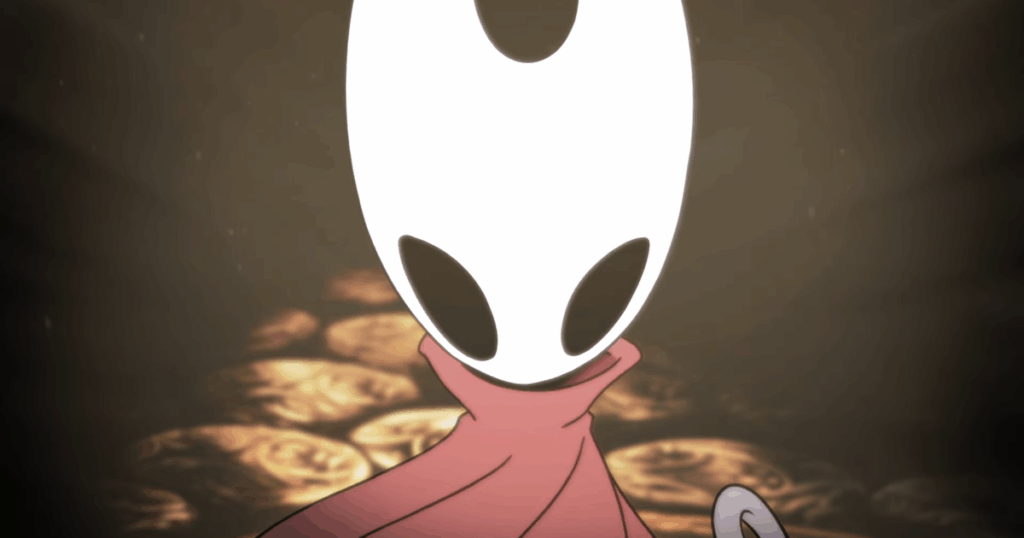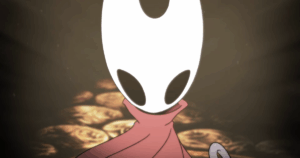The Elder Scrolls 4: Oblivion Remastered team has released a new patch, with those who are part of the Steam Beta getting first dibs.
This patch, known as update 1.2, addresses a number of fixes for areas such as quests, gameplay, and performance. It also adds the ability to customise your difficulty settings even further than before.
“Players can now select from Novice, Apprentice, Adept, Journeyman, Expert, and Master options in the Gameplay menu,” the Oblivion Remastered team explained. “We hope the Journeyman setting, specifically, will act as a better bridge between Adept and Expert for players.”
In addition to these changes, Oblivion Remastered players who are part of the Steam Beta will also see that map markers should no longer disappear, while those NPCs that started floating about after being knocked down during the Priory of the Nine quest should have stopped doing that now. They really weren’t meant to.
Meanwhile, helmets should no longer clip into the player character’s head, and Snak gra-Bura should no longer be missing those all important facial animations.
Bethesda and co have also addressed a sizable number of other fixes and changes as well as the above. You can check out the full patch notes for The Elder Scrolls 4: Oblivion Remastered update 1.2 here.

Like I have said, the above update will be in the game’s Steam Beta. The Oblivion team has laid out how to be a part of the Beta, which you can see below:
- Open your Steam Library and navigate to The Elder Scrolls 4: Oblivion Remastered
- Right click on “The Elder Scrolls 4: Oblivion Remastered” and select “Properties”
- In the new properties pop-up window, select “Betas”
- In the beta drop down to opt into, select “[beta]”
- Wait for app to download new build and launch
In the meantime, if you are playing and need a little assistance, be sure to check out Eurogamer’s Oblivion Remastered guide here.